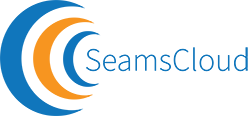What is a Learning Management System (LMS)
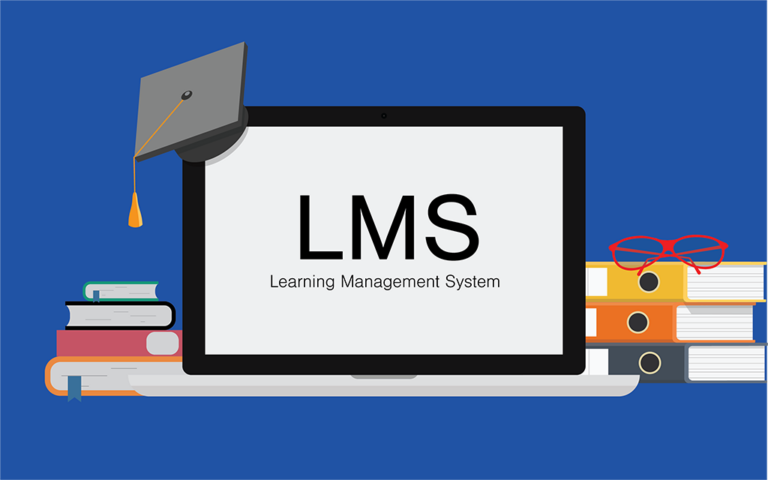
In this blog post, we will cover everything you need to know about a Learning Management System (LMS). The points covered will be:
- What is a Learning Management System?
- How does an LMS work?
- What are the Benefits of Implementing an LMS?
- Online LMS for Training
- LMS for HR and Compliance Training
- LMS Certification
- Why a Future-proof LMS Makes Great Business Sense
- Preparing for an LMS Demo
- The Basic Requirements of any LMS
1. What is a Learning Management System?
LMS is an acronym for the term Learning Management System. LMS is a software that enables businesses to deploy efficient online training programmes across multiple locations. The LMS delivers, tracks and records the details of all compliance, regulatory or induction training content. It allows employees or partners to take their training anytime, anywhere and on any device.
2. How does an LMS work?
An employee can log into an LMS with their own personalised username and password to begin their assigned online training.( from their mobile device or desktop )
When the employee feels ready, they can choose to take the quizzes or tests associated with the training material to validate their learning and receive certification.
The LMS will track the progress of each individual employee, allowing administrators to see how well the employees are moving through the course material, who have already qualified, and who have not yet taken the training.
3. What are the Benefits of Implementing an LMS?
One of the main benefits of using an LMS is the growth and development of skills and knowledge amongst your employees.
The LMS provides a business with somewhere to centralise its training and development content. The content can be stored, managed, edited and deleted from within the same administration dashboard.
The LMS is a cost-effective unit which saves up to 80% of the training budget. That’s because traditional forms of training, like training days, directly impact the company’s bottom line, but also a reduction in man-hours spent out of work.
With an LMS, employee’s can access their online training anytime and learn at their own pace. We have proof that online training initiatives will prevent drainage of additional company resources or incurring travel expenses.
4. Online LMS for Training
There are two types of Learning Management System, There is the free Learning Management System and there is the online version. But for businesses that operate across multiple locations, if we are to draw up a comparison on the different type of LMS options – Cloud-based or online is the best fit.
LMS are the foundations that seamless, end-to-end, effective training initiatives are built upon and by far the best option for multi-location training management.
5. LMS for HR and Compliance Training
Compliance training can be a bit of a headache. It’s not only limited to employees but affects the manager whose job it is to coordinate and organize all the many training programs. It can be particularly overwhelming and costly if you have many employees and multiple locations.
Through the implementation of an LMS, compliance training becomes easily manageable and ensures that:
- Training becomes consistent and uniform across multiple locations.
- Training is delivered online as elearning courses that have interactive and engaging content making compliance training content less boring and monotonous.
- Employees can take training anytime, making it easier to meet compliance deadlines.
- Employee training can be tracked ( learner progress) so you know who is taking the training, how many have completed the training and who have yet to start.
- The LMS will generate and store the reports required by regulatory authorities to prove the completion of training and validation of learning.
- Within the LMS it is easy to update your online training courses, this ensures that training and processes are always the most current and relevant to the business.
- An LMS makes deploying mandatory compliance on health and safety and other issues extremely cost-effective. With minimal effort, courses can reach all of your employees and can be repeated over and over again if required. These courses can also be easily amended and updated company-wide without any cost or effort.
6. LMS Certification
A vital function of an LMS is not only to deliver once-off training courses to company-wide employees but also to capture the results, validate learning and award certification.
As information and industry standards are always changing, certification needs to become an ongoing part of your training initiative.
Certification can be assigned to users annually or if an employee needs to be retrained, their certification can be revoked and they can be manually added to take re-training to get up to the desired business level.
7. Why a Future-proof LMS makes great Business Sense
LMS is the future of learning and contains comprehensive features that are ideal for businesses who want to future-proof the delivery of training programmes for their employees such as:
- Cloud-based LMS makes it easier and faster to scale compared to on-premise one
- The company can add branding to their LMS so that it appears to be in-house software.
- Companies can deliver course material and user interfaces in the languages native to their employees and increase knowledge retention.
- Bespoke learning paths and documentation can be delivered to specific employee groups based on their job roles, seniority, knowledge or experience.
- Built-in gamification allows users to earn badges, rewards and certificates on the completion of training modules.
- Businesses can extend the features of their system with custom scripts and plugins based on publicly available API.
8. Preparing for an LMS Demo
Be sure to involve the right people
It can be often be overlooked, but, always make sure to involve all of the right people in the decision-making process. If you’re taking the time out of your day to attend an LMS demo, then be sure to involve everyone who will be primarily using the system. This could mean having representatives from lots of different departments in your business to make sure you’re meeting the needs of all the different groups who will be using it.
Always do your research
It’s important to do quite a bit of research before you get to the demo stage when looking for an LMS provider. Consider finding the answers to these questions for each provider:
- How do they do things differently?
- How much do they cost?
- How easy is their system to implement?
- How is it hosted?
- How easily can their software integrate with other systems?
This will help in narrowing the selection of systems available before booking a demo.
For example: if you prefer to implement a cloud-based SaaS system then you would rule out all the on-premise LMS providers.
Write down any questions you would like answered beforehand
When you’ve reached the stage of booking a demo with an LMS provider, be as prepared as possible to get the most out of your time.
The best way is to create a list of questions (with input from all stakeholders) that you want to ask before you attend the demo. This will ensure you are covering all your bases.
Be clear about your company’s requirements
During the preparation stage, it’s important to be clear on what your company wants to achieve from implementing an LMS. Not all Learning Management Systems are the same, and not every business will prioritise the same features or functionality. That’s why it’s highly important that you are clear on exactly what you need to achieve, and what features are the absolute most important to your business before you attend any demo.
Specify the functionality you want to be demonstrated
Lastly, to get the most out of your demo, tell the account manager what parts of the system you would like to see in more detail. Focus on the things that align with your company’s needs and remember to be specific.
9. The Basic Requirements of any LMS
With lots of LMSs available on the market, it would be tough to find two with identical feature sets. But, there are some must-have features that no LMS should be without:
e-Learning Technical Standards: The LMS platform should comply with eLearning standards such as SCORM and Tin-Can.
Multichannel Accessibility: Employees need to be able to access their user account and training material through desktop, tablet and mobile devices.
Course Creation and Importing: Administrators should be able to create courses, assign users, do course management and import course material from other formats.
Easy Document Management: Administrators should have the ability to upload and manage company policy documents, training material, authoring tools and external certification documentation.
Training Calendars and Scheduling: The LMS should have features that support the creation and publication of course schedules, against set deadlines scheduled within a centralised calendar.
Notifications: automated alerts, real time notifications, and reminders to keep users engaged with their assigned training programme.
Online User Tracking and Reporting: Comprehensive reports should be available to administrators and e-learners so they may view average test scores, final test scores, single user reports, company reports, progress reports and so on.
Training Assessment and Certification: the ability to assess employee knowledge levels to assign suitable training to them. Digital or physical certification should also be supported